Blog » Productivity
My Humble Little Home Office
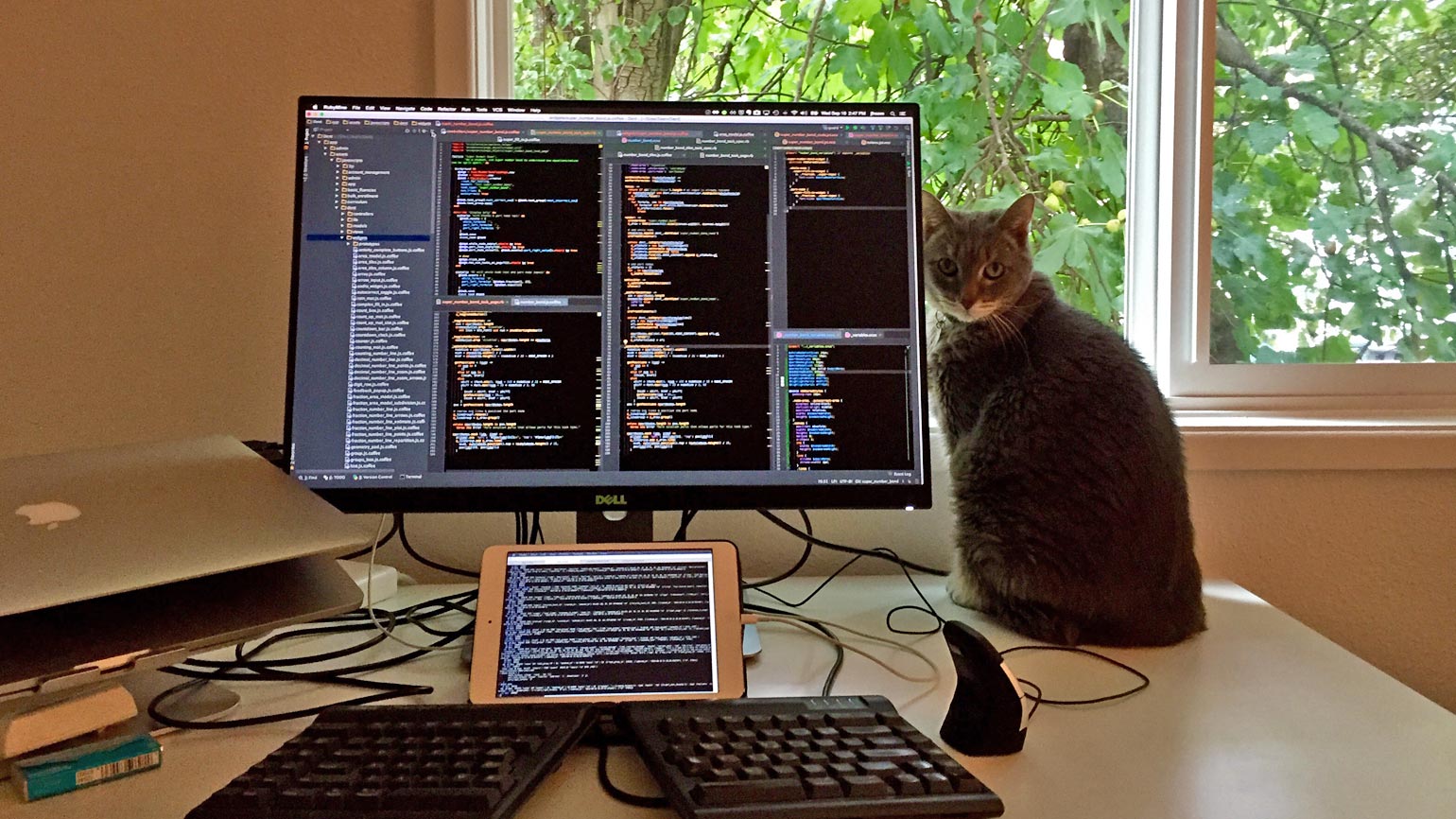
I'm curious about workspaces, and how people tweak theirs for productivity. These a few of the geeky details about mine.
Adjustable height desk. I am the proud owner of an adjustable height desk made by MultiTable. Given the pros/cons of sitting/standing at work, having a height adjustable desk gives me best of both worlds. A stepping stool also helps me alternate resting my feet while standing. I stand ~75% of the time.
Computing. My primary computer is a MacBook Pro. I keep it encrypted, and back up to an encrypted external 'time machine'. For virtual machines, I've used VMWare Fusion extensively before to work with Microsoft tools (although spend my days now primarily on the native Mac side). IEVMs is great for IE testing, which uses VirtualBox. XCode's iOS simulator is pretty robust and has nice Safari integrated debugging tools, and Android's emulater has helped me out a few times. Services such as SauceLabs, BrowserStack and Manymo also help me troubleshoot desktop and mobile variations.
Split Keyboard. The Kinesis Freestyle 2 split keyboard is not the prettiest piece of equipment, but it makes up for it in ergonomic comfort. I really like that it is split into two completely separate pieces that can arranged and pitched in any formation.
Vertical Mouse. The DXT Mouse is very light, and fits into my hand like a pen. Because of it's vertical orientation, it keeps my wrist in a neutral position to reduce stress on the wrist joint. I chose to use the wired version to reduce extra battery weight. The mouse can easily be switched from right to left hand use by flipping a calibration button on the bottom. It only has two clickable buttons, and a clickable mouse wheel. But I get around any trigger limitations by use xGesture to assign custom gestures.
Track Pad. In tandem with my mouse, I use a Magic Track Pad. I tend to use this when reading to swipe and scroll, or when my hand becomes fatigued from using the mouse. It's nice to have options.
Monitors. I've got a 24-inch monitor, and I prop my MacBook up to the left as a second monitor on top of an mStand riser. With Duet, I can use my iPad as a third display — where I put my terminal and chat windows. I've seen some people with more monitors, but at a certain point there's diminishing returns on my ability to focus.
Headphones with Mic. When alone, I can just use speakerphone or video conference open air. But when the need arises, a headset helps to free up my hands during calls. This may sound trivial, but it is a productivity boost to have both hands free during virtual meetings to take notes, 'drive' the screen share, or lookup details. My noise cancelling Bose QuietComfort 25 mic'd headphones have been doing the job for years.
Reading Chair. A large, comfortable lounge chair is next to my desk. This lounger gives me solace when dueling a challenging bug, consuming documentation, watching media, or writing. I may only spend a fraction of my time here, but having a comfy spot to alternate to can help keep me going.
Ambiance. My home office has plenty of natural light and proximity to nature which keeps me feeling human, and boosts my productivity. Being able to control (for the most part) noise levels and distractions can't be understated. Same goes for ideal temperature, air flow, air quality, and humidity. When the inspiration finds me, I might unroll my yoga mat for a bit of stretching and meditation.
Cats. My home office also doubles as a lounge for my two cats. My wife refers to them as my supervisors. =]
